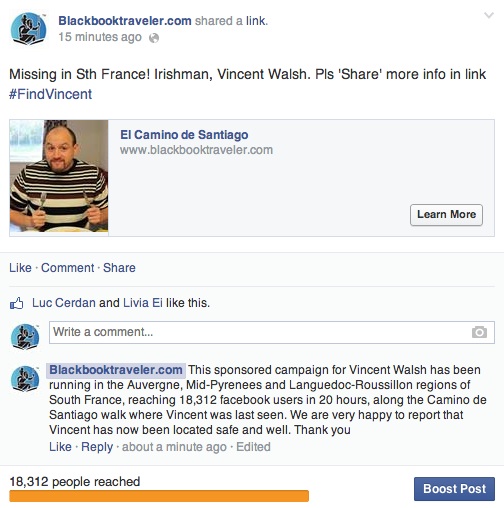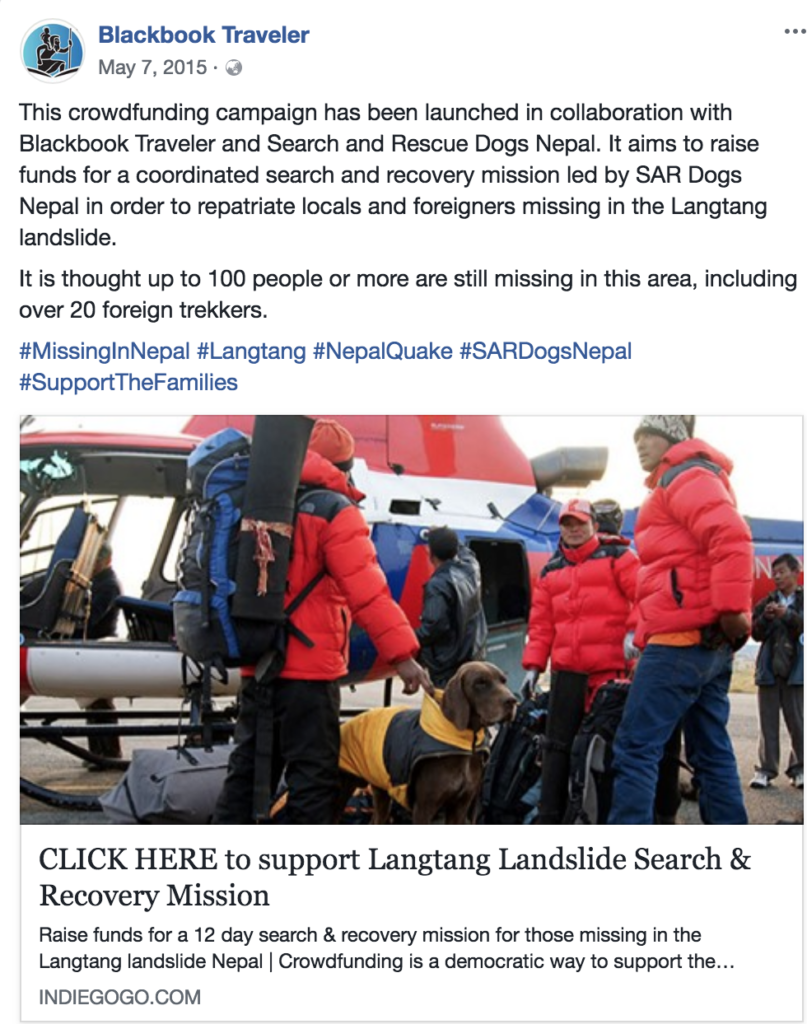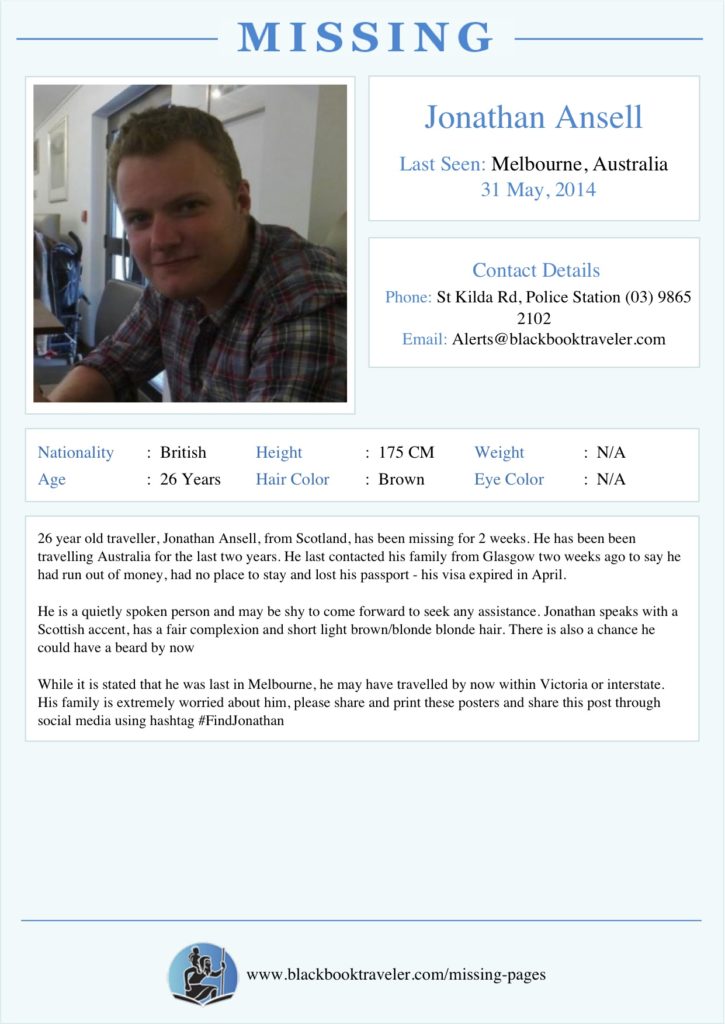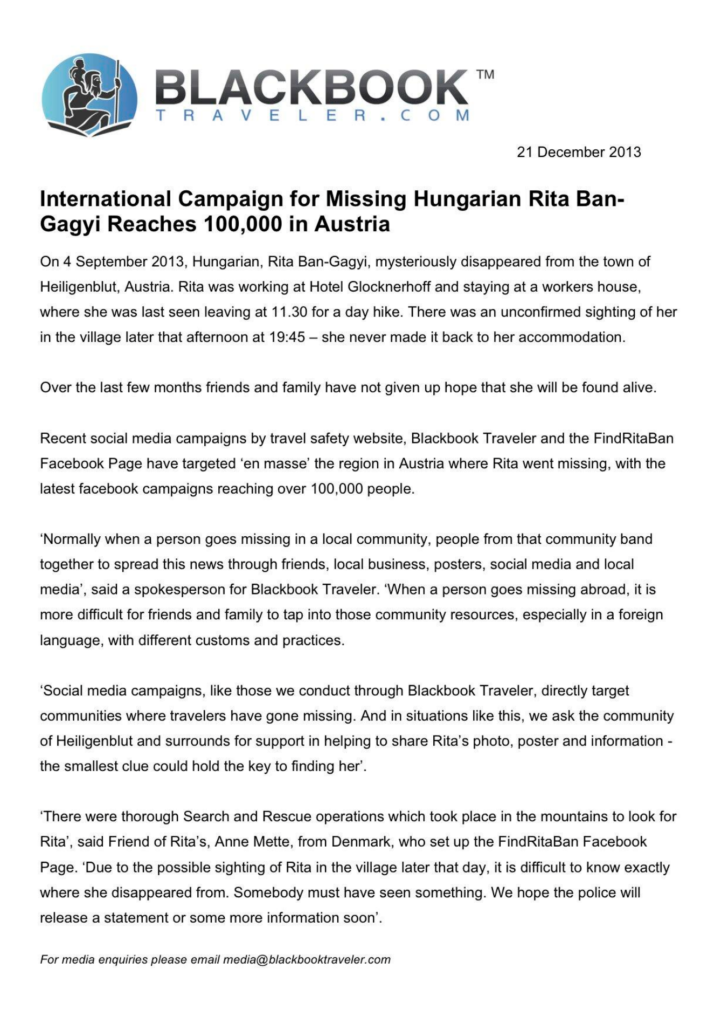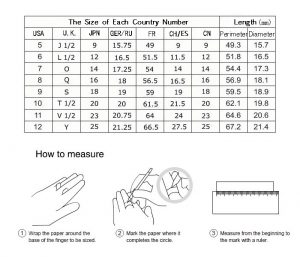General
Can I have an overview of how the Ok Away app works?
The Ok Away app collects your mobile phone location to keep you better connected to the people you care about.
The first thing we suggest you do after downloading the Ok Away App, is to select the + person icon on the top right of the map screen. You can add as many people as you like and you can follow each other.
You can then “add places” to be notified when people you are following arrive or depart any world location. You might want to add places like their home address, work, airports or tourist attractions.
All your history and followers history is stored on the app under each person’s profile/history. In history you will also see the “add place” button as a quick link to add that location as a permanent “Place”
If you are planning to travel you can go to your own profile, select the travel button top right of your screen and “add trip”. Your followers will be notified when you arrive/leave or do not turn up to any location on your itinerary. You can also use this as a safety tool for a night our or day trip too.
The app has a “check in” button too, so you can check in at any location and your followers will be sent a notification.
All smart notifications can be viewed and turned on/off under settings.
The Ok Away smart notifications also include low battery alert, inactivity alerts (if any of your followers have been inactive for more than 14 hours), Travel warning alerts for your location or followers locations and missing traveler alerts.
The app also provides a link to our shop where you can purchase our introductory collection of travel safety products. Proceeds from the shop go towards supporting our free app and our Missing Pages initiative for missing travelers.
My friend tried to add me as a friend and sent me a code. What do I do with the code?
Once you have downloaded Ok Away and signed in, you will see the “+ person” icon at the top right of screen above the map. Click on the plus person icon and you will see a button that says “Enter Code”. Select the “enter code” button and type in the code you received in the message from your friend when they invited you to the app.
If you have lost the code you can always send a new request to your friend, by selecting the + person icon and choosing “share” to share a new code with them.
Is the Ok Away app free?
Yes Ok Away is free to download and use.
How much of my phone data and battery will the Ok Away App consume each day?
Ok Away is conscious that while you’re travelling you may have reduced access to data and limited availability to recharge. Because of this we’re constantly working to ensure our battery and data consumption is the smallest it can be.
Ok Away generally uses less than 5mb/day data
The Ok Away App will use less battery when you are stationary and a little more battery when you are on the move. This will generally fall between 3-10% of your battery drain.
If I buy a new phone how do I transfer the app across?
If you start using a new phone make sure you log out of Ok Away on your old device. You can log back in on the your new phone with the same password. There is no need to create a new account. If for some reason your location is still showing for your old phone, we suggest you try changing your password with Ok Away, logging out of the app, switching your phone off and reverse.
Is my information secure?
At Ok Away we use bank level secure socket layer encryption.
Ok Away is virus free and approved by the Apple App Store and Google Play Store.
Who can I contact if I have an issue with something not working on the app?
If you discover a feature is not working correctly or you would like to make a suggestion. Please email us at support@okaway.co
What phones are compatible with Ok Away?
Ok Away works with both IOS and Android phones.
This includes;
- Android 6 and up
- Apple IOS 11 and up
Ok Away is not compatible with desktop computers, laptops, ipads and smartwatches.
Location
Why am I having problems with connection and location accuracy?
There might be a number of reasons why you are having problems with your own location or viewing others location correctly.
Here a few things to check;
- The phone is in airplane mode (turn the airplane mode off)
- The phone has been switched off
- The member has either logged out of the app or turned their location sharing off within the app.
- WiFi is not running correctly or the member is out of Internet range.
- The phone battery is running low
Why is the battery level not displayed for some members?
The battery level might not be displayed for a number of reasons such as;
- Phone location settings are not switched to “Always Allow”
- Poor phone connection or lost connection
- Member has logged out of app
- Location sharing off
- Phone in airplane mode
If it is found to be none of the above another option might be to log out of the app and log back in. Also make sure that the app is updated to the most recent version.
Why do I keep getting notifications about background location use?
Apple has recently implemented updates to notify customers of which apps are using their location in the background. Some of these messages come from Apple providing options to limit background location tracking and some come from Ok Away to help you change your setting to “Always Allow”.
The Ok Away app will not work properly unless settings are switched to Always Allow. Once you’ve had Ok Away on your phone for a week or so, you will stop receiving notifications
How do I stop sharing my location?
You can stop sharing your location with your followers by;
Going into Settings / Location Sharing and switching the toggle to the left so that it goes grey. You profile should change to “Location Sharing Off”. Be aware that doing this will stop others from being updated on your location
Account Management
How do I reset my password?
If you have forgotten your password, you can update your password under Settings/Account/Reset Password/
How do I delete a person?
If you would like to delete a person so that they are no longer following you, go to Settings/Account/Delete Person.
How do I delete my account?
If you would like to delete your account for good you can do so by emailing us at support@okaway.co and providing us with your full name, email and password.